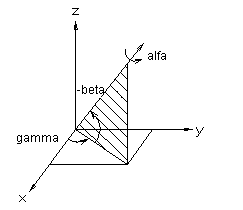
When you want to view a model from different directions, you have to define a suitable view for the purpose. These views are called projections. A projection can be either axonometric or a perspective.
The viewing direction is determined by the gamma, beta and alpha angles that relate to the coordinate system as follows:
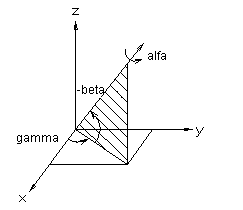
In addition to the viewing direction, you can define viewing distance and the viewing angle for a perspective projection. The viewing distance (A) determines the location of the viewing point (B). The default viewing angle (C) is 75 degrees. The viewing angle opens from the viewing point in the viewing direction (D). The center point of the model is (E).
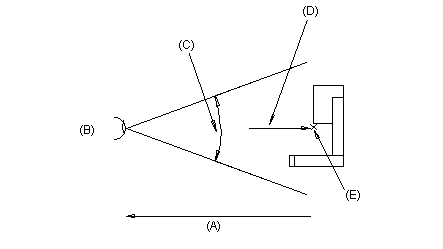
The focus (F) affects the size of the object (G). As focus increases, the viewing angle (C) decreases and the size of the object increases, and vice versa. Focus= 0 -> axonometric projection.
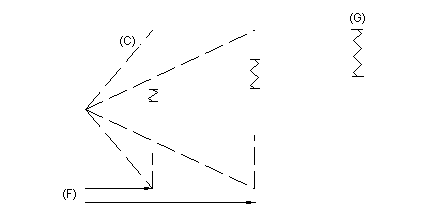
![]() Parallel
Projection
Parallel
Projection
![]() Isometric Projection
Isometric Projection
![]() Standard Projection
Standard Projection
![]() Axonometric Projection
Axonometric Projection
![]() Perspective Projection
Perspective Projection
![]() Selecting a Projection from a
Model
Selecting a Projection from a
Model
![]() Saving a View
Saving a View
![]() Editing Viewing Angles
Editing Viewing Angles
![]() Defining a View in a Drawing
Defining a View in a Drawing
| Converted from CHM to HTML with chm2web Pro 2.85 (unicode) |