Stretching an Object
You can stretch the selected objects using the  Stretch function
in the context-sensitive menu. First select the objects by limiting
an area. The object points inside the area will be moved. Select a
reference point that will be moved for stretching.
Stretch function
in the context-sensitive menu. First select the objects by limiting
an area. The object points inside the area will be moved. Select a
reference point that will be moved for stretching.
- Select the object points that you want to move by limiting an
area.
- Right-click to open the context-sensitive menu.
- Select the
 Stretch function.
Stretch function.
- Select the reference point in relation to which you will define
the offset.
- Select a new location for the reference point.
 Note
Note
- Use this function for example when you want to move a wall so
that the floor edge is moved along with the wall.
- If a detailed representation has been selected for the
structure by expanding the layers, the relative positions of the
edges will not remain in horizontal stretching.
- Alternatively you can use the general object function Stretching Objects. This tool
allows you to zoom in the drawing or model when you are selecting
the elements to be stretched.
- You can also stretch an individual object by moving its
endpoint from the grip point, see Stretching from the Grip Point.
- If the area to be stretched includes sloping horizontal
structures, you can select whether the structure is stretched in
the horizontal direction or in the sloping direction. Select either
of the following:
- In the direction of the slope (pitch remains unchanged)
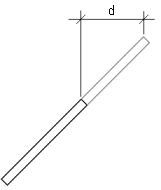
d = Offset
- Horizontally (pitch changes)
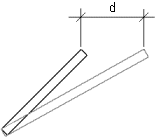
d = Offset
 The
Stretch function remains active until you select another
function from the context-sensitive menu. You can select another
object and repeat the Stretch function as follows:
The
Stretch function remains active until you select another
function from the context-sensitive menu. You can select another
object and repeat the Stretch function as follows:
- Select the object points that you want to move by limiting an
area. The status bar displays a prompt “To repeat command Stretch,
press Confirm.”
- Select Confirm.
- Select a reference point.
- Select a new location for the reference point.
 Selecting Objects Inside an
Area
Selecting Objects Inside an
Area
 Selecting Objects
Intersecting an Area
Selecting Objects
Intersecting an Area
 Selecting a Point
Location
Selecting a Point
Location
![]() Stretch function
in the context-sensitive menu. First select the objects by limiting
an area. The object points inside the area will be moved. Select a
reference point that will be moved for stretching.
Stretch function
in the context-sensitive menu. First select the objects by limiting
an area. The object points inside the area will be moved. Select a
reference point that will be moved for stretching.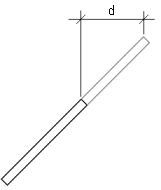
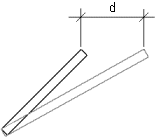
![]() Selecting Objects Inside an
Area
Selecting Objects Inside an
Area![]() Selecting Objects
Intersecting an Area
Selecting Objects
Intersecting an Area![]() Selecting a Point
Location
Selecting a Point
Location