Stretching Objects
This function is used to stretch objects. You can select the
objects to be stretched by limiting an area either with two points
or with a polyline. The object points inside the area will be
moved. Select a reference point which is moved for stretching.
- Select
 General Object Functions >
General Object Functions >
 Stretch.
Stretch.
- Select the limitation method from the contextual toolbar. If
necessary, you can zoom in the drawing or model while you are
limiting the area.
 Select elements inside window: Select the
bottom left and top right corner points of the area.
Select elements inside window: Select the
bottom left and top right corner points of the area. Select elements inside polyline: Select
line points.
Select elements inside polyline: Select
line points.
- Select the area limiting the points to be moved.
- Edit the selections, if necessary.
- Select Confirm.
- Select a reference point.
- Select the new location by clicking or type the offset as
coordinates.
 Note
Note
- If a detailed representation has been selected for the
structure by expanding the layers, the relative positions of the
edges will not remain in horizontal stretching.
- If the area to be stretched includes sloping ceilings or roof
slopes, you can select whether the edge of the structure is
stretched in the horizontal direction or in the sloping direction.
Select either of the following:
- In the direction of the slope (pitch remains unchanged)
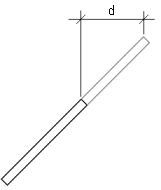
d = Offset
- Horizontally (pitch changes)
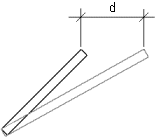
d = Offset
 Stretching an Object
Stretching an Object
 Stretching an
Object From the Grip Point
Stretching an
Object From the Grip Point
 General Object
Functions
General Object
Functions
 Select elements inside window: Select the
bottom left and top right corner points of the area.
Select elements inside window: Select the
bottom left and top right corner points of the area. Select elements inside polyline: Select
line points.
Select elements inside polyline: Select
line points.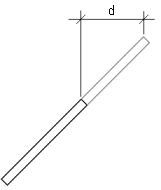
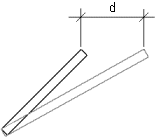
![]() Stretching an Object
Stretching an Object![]() Stretching an
Object From the Grip Point
Stretching an
Object From the Grip Point![]() General Object
Functions
General Object
Functions