Moving an Object from the Grip Point
You can move an object in the drawing or in the model by moving
the square grip point. When the grip point is used, the reference
point for which an offset is defined will always be at the grip
point. If you want to select a reference point for the object, use
the context-sensitive menu function Move. You can move
windows and doors only in the direction of the wall.
 You cannot move an object bound with a constraint using this
function. Constraints are used in designing a parametric building
model.
You cannot move an object bound with a constraint using this
function. Constraints are used in designing a parametric building
model.
- Select an object.
- Click the square grip point.
- Select a new location for the grip point.
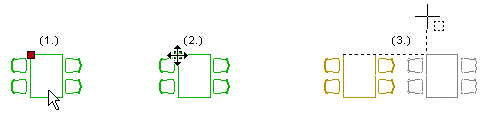
Before selecting the new location for the object, you can select
auxiliary
functions from the contextual toolbar to, for example, rotate
the object or change its height.
You can also rotate the object in the xy plane by using keyboard
commands. The changing angle is displayed on the status bar (the
value of the gamma angle will change).
- at intervals of 45° by using Page Up and Page Down
- at intervals of 5° by using the Up and Down arrow keys
- at intervals of 1° by using the Left and Right arrow keys.
 Note
Note
- If you want to move several objects at once, use the
Move function in the context-sensitive menu.
- If you want to move a wall so that the floor edge is moved
along with the wall, use the Stretch function in the
context-sensitive menu. Select the objects by limiting an
area.
- You can rotate an object by using the keyboard commands when
the ../user/SETUP file contains the keyword
set.vertex.grouparrowrotate= 2.
- If the selected object is, for example, a line or wall, the
program will add round grip points at the endpoints of the object.
You can change the length and direction of the object by moving the
round grip points. If the object is an area, for example a floor,
the round grip points are added in the mid and end points of the
edge lines. You can change the shape of the area by moving the
round grip points. See Stretching
from the Grip Point.
 Object Grip
Points
Object Grip
Points
 Selecting an
Object
Selecting an
Object
 Selecting a Point
Location
Selecting a Point
Location
 Stretching from the Grip
Point
Stretching from the Grip
Point
 Parametric
Building Model
Parametric
Building Model
 Setup File
User/SETUP
Setup File
User/SETUP
![]() You cannot move an object bound with a constraint using this
function. Constraints are used in designing a parametric building
model.
You cannot move an object bound with a constraint using this
function. Constraints are used in designing a parametric building
model.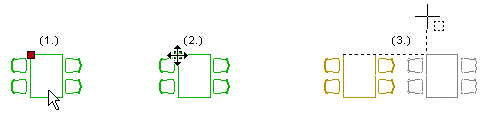
![]() Object Grip
Points
Object Grip
Points![]() Selecting an
Object
Selecting an
Object![]() Selecting a Point
Location
Selecting a Point
Location![]() Stretching from the Grip
Point
Stretching from the Grip
Point![]() Parametric
Building Model
Parametric
Building Model![]() Setup File
User/SETUP
Setup File
User/SETUP