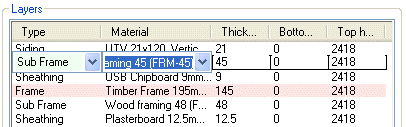
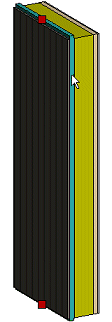
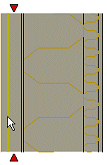
You can select a layer in the Wall dialog box in one of the following ways:
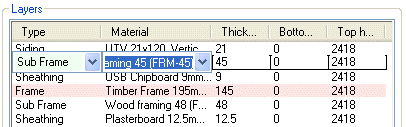
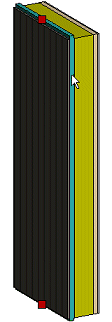
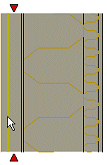
You can then open the context-sensitive menu either in the Layers list or in the preview image, and select a function related to the layer.
![]() Wall Layer Parameters
Wall Layer Parameters
![]() Add a Layer to a Wall
Add a Layer to a Wall
![]() Edit a Wall Layer
Edit a Wall Layer
![]() The Wall Dialog Box - Selecting a
Wall
The Wall Dialog Box - Selecting a
Wall
![]() The Wall
Dialog Box - Editing a Wall Library
The Wall
Dialog Box - Editing a Wall Library
![]() Add a Wall
Add a Wall
![]() Editing Wall
Properties
Editing Wall
Properties
![]() Shaping a Wall
Volume
Shaping a Wall
Volume
| Converted from CHM to HTML with chm2web Pro 2.85 (unicode) |