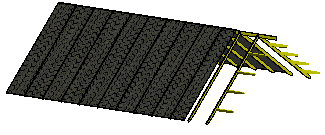
|
Architectural |
If the roof geometry changes, the geometry of architectural rafters added for open eaves will not be automatically updated. You can update the architectural rafters as follows:
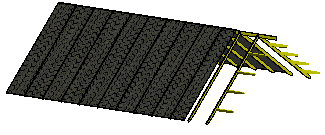
![]() Adding Architectural Rafters to an
Open Eave
Adding Architectural Rafters to an
Open Eave
![]() Restoring the Frame Layer of
a Roof
Restoring the Frame Layer of
a Roof
![]() Soffits
Soffits
| Converted from CHM to HTML with chm2web Pro 2.85 (unicode) |