|
Architectural |
This function is used to edit the dimensions of a footing cross section. The values of the dimensions are changed in the variation database.
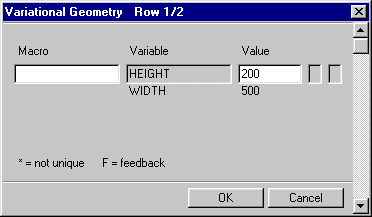
New variation values for dimensions, which either stretch or shrink the dimension line and the geometry defined to be variated are added to the variation database. The labels (variables) of the variating dimensions and the current dimension values are displayed in a database view. New values are typed for dimensions. The other fields of the database view are not in use at this point.
The labels of the dimensions (i.e. variables) can be displayed in the cross section by selecting the Parameters on or off function.
![]() Footing
types
Footing
types
![]() Select cross section
Select cross section
![]() Parameters on or off
Parameters on or off
![]() Adding a footing
Adding a footing
| Converted from CHM to HTML with chm2web Pro 2.85 (unicode) |