Add a Footing
You can add a footing to an area, for example a concrete
plate.
- Select
 Floors and Ceilings >
Floors and Ceilings >  Add
Footings.
Add
Footings.
- The previously selected footing type is the default type. The
cross section options of the footing type open up in a drawing
window. Click the desired cross section in the drawing window.
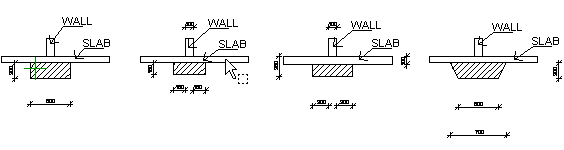
- If necessary, select another footing type from the contextual
toolbar, and select the footing cross section in the drawing
window.
- If necessary, change the cross section by using the function
 Select cross section on the contextual toolbar.
The function opens a drawing window.
Select cross section on the contextual toolbar.
The function opens a drawing window.
- If necessary, edit the cross section parameters by using the
function
 Edit cross section parameters on the
contextual toolbar.
Edit cross section parameters on the
contextual toolbar.
- Select the structure to which the footing is to be added.
- Select the location of the footing according to the selected
footing type.
 Note
Note
 Selecting a
Cross Section
Selecting a
Cross Section
 Editing Parameters
Editing Parameters
 Show/Hide Parameters
Show/Hide Parameters
 Delete a Footing
Delete a Footing
 Advanced Floor and Ceiling
Functions
Advanced Floor and Ceiling
Functions
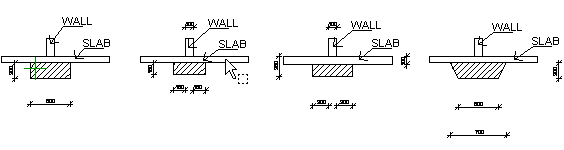
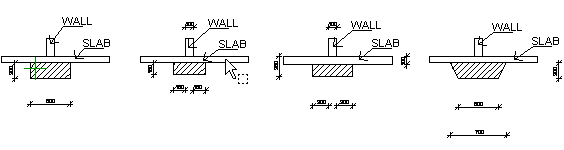
![]() Selecting a
Cross Section
Selecting a
Cross Section![]() Editing Parameters
Editing Parameters![]() Show/Hide Parameters
Show/Hide Parameters![]() Delete a Footing
Delete a Footing![]() Advanced Floor and Ceiling
Functions
Advanced Floor and Ceiling
Functions