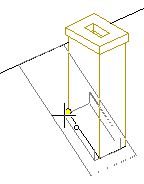Chimney Cover Plates
You can select a cover plate or a bottom plate for a chimney
from the macro component browser. Expand the roof layers before
adding the plate, see Expand
Layers. Positioning the plate is easier if you first add a hole
for the chimney in the roof slope, see Edit Building Component Hole.
- Do either of the following:
- Select
 Building Components >
Building Components >  Add
Furniture, Symbol, Building Group....
Add
Furniture, Symbol, Building Group....
- Open the context-sensitive menu by clicking the right mouse
button and select
 Add Furniture, Symbol, Building Group....
Add Furniture, Symbol, Building Group....
The browser is opened.
- Select the Chimneys/Sheet plate folder.
- Select one of the following:
- Select the location.
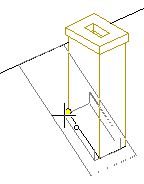
 Note
Note
- If necessary, select wireframe or wireframe with hidden lines
removed as the model's representation method.
 Expand
Layers
Expand
Layers
 Edit Building Component
Holes
Edit Building Component
Holes
 Wireframe
Wireframe
 Add a Piece of Furniture or
Another Building Component
Add a Piece of Furniture or
Another Building Component
 Building Components >
Building Components >  Add
Furniture, Symbol, Building Group....
Add
Furniture, Symbol, Building Group.... Add Furniture, Symbol, Building Group....
Add Furniture, Symbol, Building Group....