With this function, a volume or an entire model including several volumes can be varied.
New values for parametric dimensions, which either stretch or shrink the dimension line and the geometry defined to be variated are added to the variation database. The labels (variables) of the parametric dimensions and the current dimension values are displayed in a database view. New values are typed for dimensions. The database view fields MACRO and F are not used with model dimensioning properties. The parametric dimension has to be defined before varying the volume.
A part is varied in the following. The new values of the dimensions of the part are displayed in the database view.
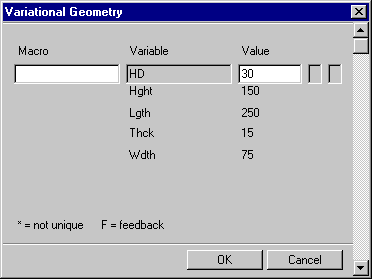
Sometimes the varying dimensions may contradict.
As an indication of a contradictory situation, the program adds an asterisk (*) to the variation database view field S. In the example below, dimension A=110, in which case the other varying dimension does not fulfill the expression A*2 (150).
By clearing the field S and by saving the data, the program performs variation again, in which case the other dimension is also varied.
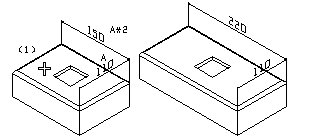
![]() Parametrizing a
Dimension
Parametrizing a
Dimension
![]() Changing Parametric Dimension
Changing Parametric Dimension
![]() 3D Dimensions
3D Dimensions
| Converted from CHM to HTML with chm2web Pro 2.85 (unicode) |