The volume has been varied to the value 200,1.
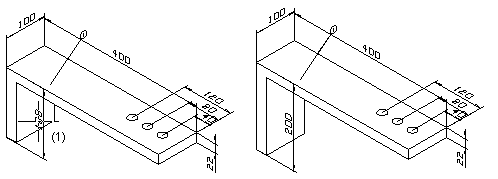
With this function, the scale and the geometry of a volume that is defined to vary is stretched or shrunk to the typed value. The variation process can be added to the volume history as one phase. The parametric dimension has to be defined before varying the volume.
The volume has been varied to the value 200,1.
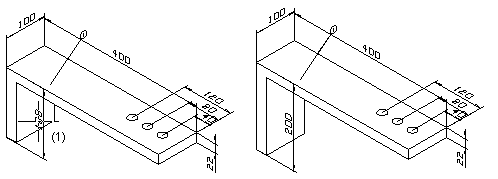
![]() Parametrizing a
Dimension
Parametrizing a
Dimension
![]() Changing Parametric Dimensions of a
Group or the Entire Model
Changing Parametric Dimensions of a
Group or the Entire Model
![]() 3D Dimensions
3D Dimensions
| Converted from CHM to HTML with chm2web Pro 2.85 (unicode) |