A varying (parametric) dimension can be defined for a volume with an origin point macro and dimensions. Variation is only applied to the elements of a group or a macro. The dimension to be defined to vary is selected from the volume and is identified (with a variable) in a dialog box.
![]() Define Parametric Dimension
Dialog Box
Define Parametric Dimension
Dialog Box
Variation points are selected for the start and end point of the dimension. The program marks the variation point with the letter M on the volume. By default, the program suggests variation points for both ends of the dimension. If there are variation points at both ends of the dimension (marked with M), the volume is stretched centrally outwards or shrunk centrally inwards. It is suggested that in variation, one end of the dimension stays fixed and the other end is stretched. In such a case there is a variation point only at one end of the dimension.
The geometry at the start or end point of the volume can be prevented from varying by selecting a fixed variation point for the dimension. The variation point (marked with M) becomes fixed (indicated with an X), when the variation point in question is clicked. If more than one variation point is to be selected for the start or end point of a dimension, they are selected by limiting an area of the volume. A variation point can be removed from the area by clicking it.
During variation, the surfaces of the volume mostly maintain their original shape. However, a slanted change of angle of a planar surface can be accepted, if necessary. The identification marks of the varying dimension defined in a volume can be set visible in the model with the Visibility of the Varying Dimension function.
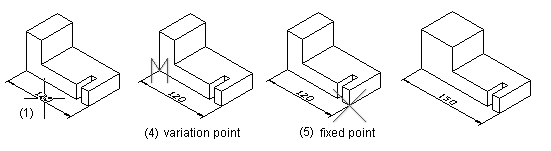
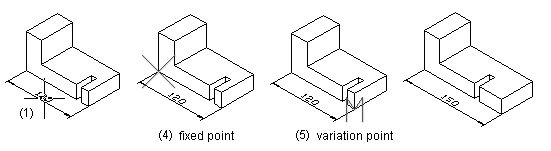
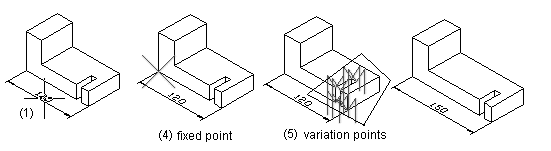
![]() Changing Parametric
Dimension
Changing Parametric
Dimension
![]() Changing Parametric Dimensions of a
Group or the Entire Model
Changing Parametric Dimensions of a
Group or the Entire Model
![]() 3D Dimensions
3D Dimensions
| Converted from CHM to HTML with chm2web Pro 2.85 (unicode) |