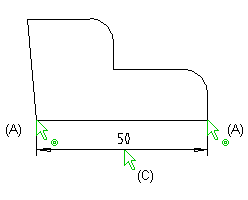
This function can be used to dimension the distance between two points. Point is the default selection method of dimension points. You can change the selection methods of dimension points if necessary. After selecting the dimension type, select the projection plane and the dimensioning direction.
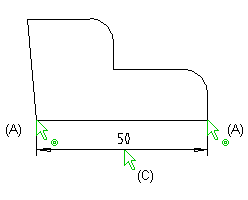
Dimension the distance as follows:
When defining a distance in a projection of the model, the default dimension selection method is selecting a point. The available methods for selecting dimensions are:
Before selecting the point, you can change the selection method of dimension points by pressing the F8 key or by clicking the INPMODE button.
When selecting the start point for the dimension (A), the selection method is selecting a point. Before selecting the end point, change the selection method to selecting the end point of the surface. Click the surface (B), so the end point of the surface will be set as the end point of the dimension.
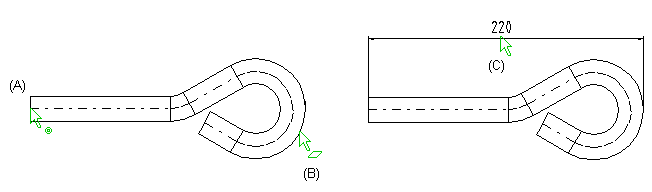
![]() Adding
dimension
Adding
dimension
![]() Editing dimension
properties
Editing dimension
properties
| Converted from CHM to HTML with chm2web Pro 2.85 (unicode) |