Select the keynote in the dialog box.
Type, ID
Select the keynote by clicking the Select button. Select the keynote from the list. Keynotes are divided into different types. Each keynote has its own ID. One to three descriptions can be defined for each keynote. You can sort the keynotes by use, type, ID or description by clicking the column headers.
If you are adding an NSO keynote and the keynote type is a question mark (?), select the type from the list in which all the general keynote types are collected.
When a keynote has been selected, its type and number are displayed in the Type and ID text fields in the Keynote dialog box.
Form
Select the form of the symbol to be added to the drawing from the list. The following forms are available:
![]() Square
Square
![]() Square 3x
Square 3x
![]() Circle
Circle
![]() Octagon
Octagon
![]() Triangle
Triangle
Show Type
Select the check box, if you want to display the keynote type in the symbol (A). If the check box is clear, only the keynote number (B) is displayed in the symbol.
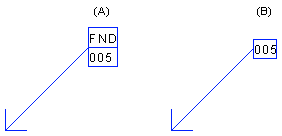
Add as a Reference Line Text
Select the check box, if you want to add the keynote in the drawing as a regular reference line text without a symbol. The text to be added to the drawing is the description text defined for the keynote. A keynote added as a reference line text is not included in the listing showing the keynote legends.
Select the reference line type from the list:
Text w/ circle and underline
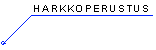
Text w/ arrow and underline
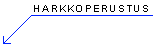
Text w/ circle and w/o underline
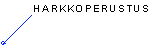
Text w/ arrow and w/o underline
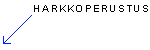
![]() Default
Parameters of Keynotes
Default
Parameters of Keynotes
![]() Default Parameters of Keynote
Texts
Default Parameters of Keynote
Texts
![]() Editing Descriptions of
Keynotes
Editing Descriptions of
Keynotes
![]() Editing Descriptions of
Keynote Types
Editing Descriptions of
Keynote Types
![]() Adding a Keynote
Adding a Keynote
![]() Keynote Legend
Keynote Legend
![]() Editing
Keywords
Editing
Keywords
| Converted from CHM to HTML with chm2web Pro 2.85 (unicode) |