Stretching Lines
You can stretch lines and arcs in a limited area in a drawing.
You can select the stretched elements by a rectangle. The lines
will be elongated or shrunk. Define stretching in relation to a
reference point.
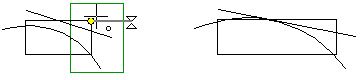
- Select the element to be moved by a rectangle.
- Select the context-sensitive function
 Stretch.
Stretch.
- Select the reference point, and specify the offset in relation
to selected point.
- Select a new location for the reference point.
 Note
Note
- If 2D Constraint Manager is enabled, the
dimension constraint may prevent stretching. You may temporarily
remove the dimension constraint during stretching. Leave the
Drives geometry checkbox cleared in the dimension
properties.
- You can also stretch an individual element by moving the end
point of the element using its handle.
 Lock an Object
Type
Lock an Object
Type
 Select
Objects within an Area
Select
Objects within an Area
 Select
Objects Intersecting an Area
Select
Objects Intersecting an Area
 Moving an
Element from a Handle
Moving an
Element from a Handle
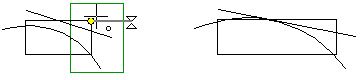
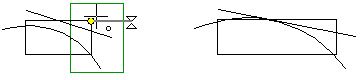
![]() Lock an Object
Type
Lock an Object
Type![]() Select
Objects within an Area
Select
Objects within an Area![]() Select
Objects Intersecting an Area
Select
Objects Intersecting an Area![]() Moving an
Element from a Handle
Moving an
Element from a Handle