You can dimension the distance between two lines or points, the distance between the arc and point, the diameter and radius in the parallel projection. Before selecting an element, you can change the dimension properties and select an additional dimensioning function.
![]() If you select the intersection point of a
line or the center point of a line as the dimension point, the
dimension will not work as a constraint and will not be updated, if
the geometry is changed.
If you select the intersection point of a
line or the center point of a line as the dimension point, the
dimension will not work as a constraint and will not be updated, if
the geometry is changed.
Dimension the distance as follows:
You can select even more properties by selecting the
![]() Properties function.
Properties function.
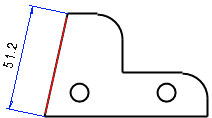
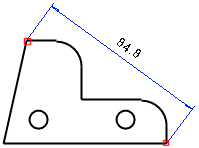
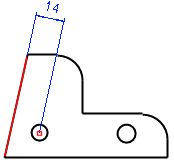
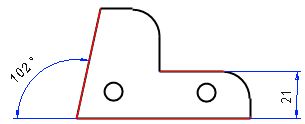
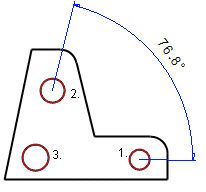
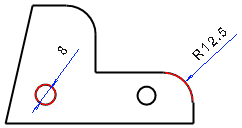
Before clicking a location for the dimension, move the cursor slowly in the direction of the distance until the desired distance is achieved.
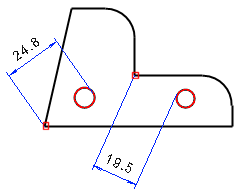
The cursor's location in relation to the arcs determines which of the distances between the arcs is dimensioned. You can freely select an arc.
Before clicking a location for the dimension, move the cursor slowly in the direction of the distance until the desired distance is achieved.
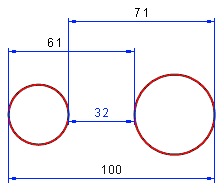
![]() Select an element and select
Dimensions> Dimensions function from the
context-sensitive menu.
Select an element and select
Dimensions> Dimensions function from the
context-sensitive menu.
The dimensioning direction changes, if you move the pointer vertically before selecting the position of the dimension.
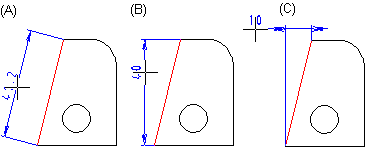
![]() Defining Properties
after Adding the Dimension
Defining Properties
after Adding the Dimension
![]() Auxiliary Dimensioning
Functions
Auxiliary Dimensioning
Functions
![]() Dimensioning to a Tangential
Point
Dimensioning to a Tangential
Point
![]() Ordinary
Dimensioning
Ordinary
Dimensioning
![]() Diameter
Dimensioning
Diameter
Dimensioning
![]() Symmetric
Dimensioning
Symmetric
Dimensioning
| Converted from CHM to HTML with chm2web Pro 2.85 (unicode) |