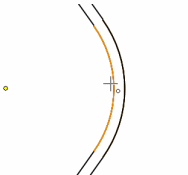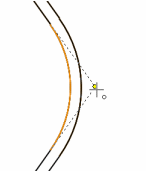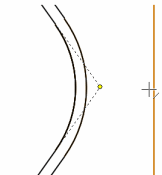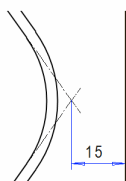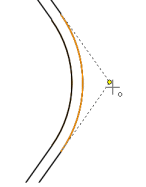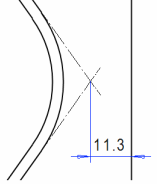Dimensioning to a Tangential Point
Dimensioning to a tangential point can be used with arcs that
have an angle smaller than 180 degrees.
- The tangential point is the intersection point of the tangents,
drawn at the end points of an arc.
- The dimension added to a tangential point is updated, but
cannot act as a constraint.
- You can select the tangential point in the basic dimensioning,
chain, baseline and continuous baseline dimensioning.
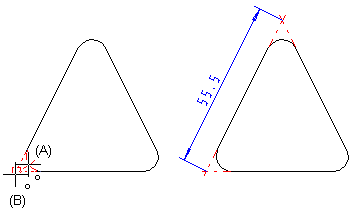
- Select Dimensions>
 Dimensions.
Dimensions.
- First, move the cursor over the arc (A). A snap to the arc is
rendered with a cross-line.
- Move the cursor close to the tangential point (B) and select
the point.
- Continue dimensioning.
 Note
Note
- The drawing of the extend lines onto the tangential point can
be allowed or disallowed in the dimensioning settings.
 Miscellaneous
Dimensioning Settings
Miscellaneous
Dimensioning Settings
Example 1 - Dimensioning to a tangential point of an inner arc
- two arcs close to each other
The problem is that the arcs are close to each other.
- Select Dimensions>
 Dimensions.
Dimensions.
- Move the cursor to the inner-arc side. The centre point of the
arc is shown.
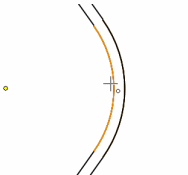
- Press the Shift key and move the cursor to the inner arc.
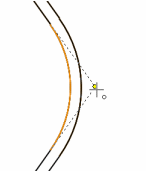
- Release the Shift key. Move the cursor horizontally. The
tangential point is displayed.
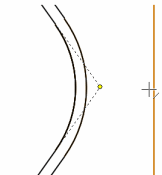
- Select the line, to which you want to conduct the dimensioning
from the tangential point.
- After selecting the line, indicate the position of the
dimension.
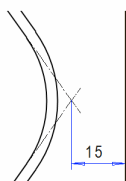
Example 2 - Dimensioning to a tangential point of an outer arc
- two arcs close to each other
- Select Dimensions>
 Dimensions.
Dimensions.
- Move the cursor to the inside of the outer arc. The centre
point of the arc is shown.
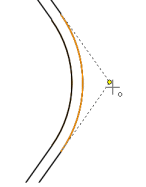
- Select the line, to which you want to conduct the dimensioning
from the tangential point.
- After selecting the line, indicate the position of the
dimension.
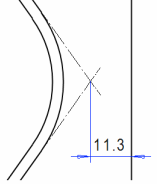
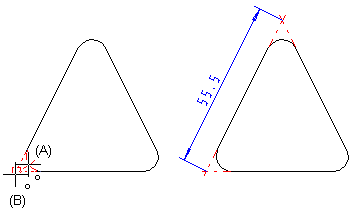
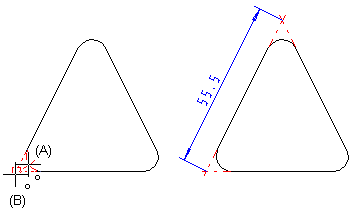
![]() Miscellaneous
Dimensioning Settings
Miscellaneous
Dimensioning Settings