When you are selecting the project to be opened, you can sort the projects in the project archive according to the attributes you choose. Select the sorting attributes in the Classifying Attributes dialog box. The attributes you select are saved in the system registry and will stay in effect until you change them.
All attributes
The All attributes list box displays the names of each field in the project archive database. Select the desired grouping attributes from the following, for example:
Project information
PROJ_MS - Project's saving location
DATE_CREATED - Date the project was created
Customer information
CUSTOMER - Customer name
ADDRESS - Street address
CITY - Zip code and city
DATE_DELIVERY - Delivery time
Contact persons
ARCHITECT
CONSTRUCTOR
SALES_REP
SITE_MANAGER
SUPERVISOR
Building site information
BLDG_NAME - Name of the building
BLDG_CITY2 - Town
BLDG_ADDRESS - Street address
BLDG_CITY - Zip code and city
DISTRICT
PLOT
LOT
Building information
STYLE - Base model
HOUSE_MODEL - House type
NUM_ROOMS - Number of rooms
DESCRIPTION
Select the grouping attributes and click the
button ![]() . The program will add the attribute you selected in
the Used attributes list box.
. The program will add the attribute you selected in
the Used attributes list box.
Used attributes
The list box displays the used grouping
attributes. You can remove an attribute by selecting it in the list
box and clicking the button ![]() .
.
Move up, Move down
You can change the applying order of the attributes. First, click an attribute in the Used attributes list box, then click the button Move up or Move down. The examples below describes the significance of the applying order.
Example 1:
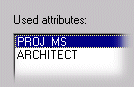 ->
-> 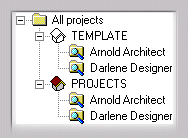
Example 2:
 ->
-> 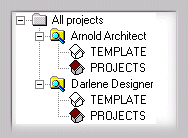
| Converted from CHM to HTML with chm2web Pro 2.85 (unicode) |