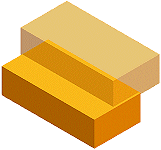
|
Architectural |
Use this function to change the transparency of a model in an OpenGL-shaded model.
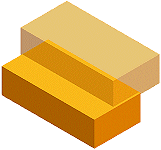
Transparency
Type the transparency value as a percentage in the text field. At a value of 0, the volume is fully opaque, while a value of 100 means that it is fully transparent.
The feature is not available is Use transparency of surface materials or Wireframe is selected.
Use transparency of surface materials
The transparency set in the shading properties of the rendering materials defines the transparency.
Wireframe
The volume is presented in the model in wireframe form.
Invisible during visualization
The volume will not be presented in the rendered model.
![]() OpenGL
Shading
OpenGL
Shading
![]() Rendering
Functions
Rendering
Functions
| Converted from CHM to HTML with chm2web Pro 2.85 (unicode) |