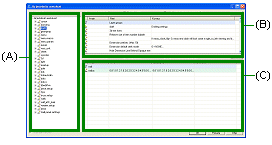
You can edit the software settings in the dialog box.
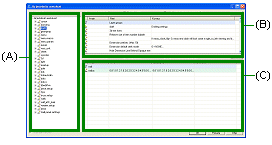
Keyword Groups
The settings are saved into keywords which form a hierarchical set of keyword groups. The keyword groups are displayed in the tree view (A) of the dialog box. When you select a main keyword group from the tree view, the keyword groups it contains are displayed in a list (B) in the top right corner.
The keywords contained by the keyword groups are displayed in a list (C) in the bottom right corner.
![]() In older software versions the keywords were
located in setup files in the system's setup folder. The main
keyword groups displayed in the tree view are named according to
the old setup files.
In older software versions the keywords were
located in setup files in the system's setup folder. The main
keyword groups displayed in the tree view are named according to
the old setup files.
Edit Keyword Groups
The contents of the selected keyword group are displayed in the beginning of the keyword group list. You can use the Recursive View checkbox to choose what is displayed in the keyword group list:
When you tick the checkbox, the list recursively displays all keywords and keyword groups contained in the selected main keyword group.
When you clear the checkbox, the list displays only the keywords and keyword groups immediately below the selected main keyword group level.
The top row ![]() of the keyword
group list acts as a filter you can use to search for keyword
groups. Enter a search term or part of it into one or several
fields on the filter row and tick the Filter Keyword Groups
checkbox. After filtering, the list will only include the keyword
groups which have the search terms entered in the filter row fields
in the corresponding fields. The search is case-insensitive.
of the keyword
group list acts as a filter you can use to search for keyword
groups. Enter a search term or part of it into one or several
fields on the filter row and tick the Filter Keyword Groups
checkbox. After filtering, the list will only include the keyword
groups which have the search terms entered in the filter row fields
in the corresponding fields. The search is case-insensitive.
If you edit search terms in the filter row fields, click the Filter button to redo the search.
![]() Finding a
Keyword Group
Finding a
Keyword Group
![]() Adding a Keyword
Adding a Keyword
![]() Deleting a Keyword
Deleting a Keyword
Edit Keywords
The keywords belonging to the keyword group that is selected in the tree view are displayed in the keyword list. You can use the Recursive View checkbox to choose what is displayed in the keyword list:
When you tick the checkbox, the list recursively displays all keywords belonging to the keyword group selected in the tree view and the keyword groups below it.
When you clear the checkbox, the list displays only the keywords belonging to the keyword group selected in the tree view.
The name of the keyword is displayed in the Key field. You can modify the keyword value by entering a new value in the Data field. When you edit the settings the next time, the software will highlight the modified row in green and display the default value of the keyword in the OriginalData field.
![]() Keywords in yellow cannot be modified.
Keywords in yellow cannot be modified.
The top row ![]() of the keyword list
acts as a filter you can use to search for keywords. Enter a search
term or a part of it into one or several fields on the filter row
and tick the Filter Keywords checkbox. After the filtering,
the list will only include the keywords which have the search terms
entered into the filter row fields in the corresponding fields. The
search is case-insensitive.
of the keyword list
acts as a filter you can use to search for keywords. Enter a search
term or a part of it into one or several fields on the filter row
and tick the Filter Keywords checkbox. After the filtering,
the list will only include the keywords which have the search terms
entered into the filter row fields in the corresponding fields. The
search is case-insensitive.
If you edit search terms in the filter row fields, click the Filter button to redo the search.
![]() Finding a Keyword
from a Keyword Group
Finding a Keyword
from a Keyword Group
![]() Finding a Keyword Among
All Keywords
Finding a Keyword Among
All Keywords
![]() Editing a Keyword Value
Editing a Keyword Value
![]() Restoring the Default Value of a
Keyword
Restoring the Default Value of a
Keyword
| Converted from CHM to HTML with chm2web Pro 2.85 (unicode) |