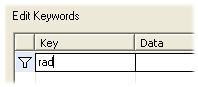
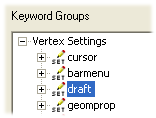
The keyword list will display all keywords meeting the search criterion belonging to the selected group.
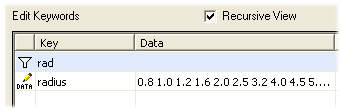
In this example, you will find the radius keyword which belongs to the draft keyword group. The keyword defines the options for the list from which you can select the radius of a rounding between two lines.
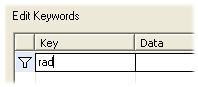
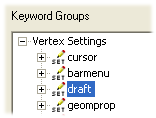
The keyword list will display all keywords meeting the search criterion belonging to the selected group.
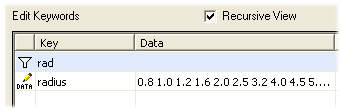
![]() Finding
a Keyword Among All Keywords
Finding
a Keyword Among All Keywords
![]() Editing a Keyword Value
Editing a Keyword Value
![]() Editing Vertex Settings
Editing Vertex Settings
| Converted from CHM to HTML with chm2web Pro 2.85 (unicode) |