- Click the module name in the drawing.
- Click the LIST button above the status bar, and select the module from a list. The list displays all the modules defined in the drawing, including the modules which are not effective in the drawing. If you cannot see the button, stretch the bottom edge of the Vertex window downwards.
- Name - The module label (1) shown above the limiting line in the floor plan. A module must always have a name.
- Apartment label - A module can consist of several apartments. Define the limiting line separately for each flat, and enter the apartment label (2) in addition to the module name.
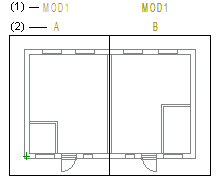
If you have previously defined only the name of the module, you can define the apartment label by typing the module's name and the apartment label separated by a vertical bar in a text box. For example:
MOD1|A
- Add a new building component to the module. Hold down the Ctrl key, and click the building component in the drawing. You can select a component even outside the module limits. If you select a component that you have already added to another module, the component will be removed from that module.
- Remove one of the building components from the module. The components belonging to the module are highlighted in color. Hold down the Ctrl key and click the component in the drawing.