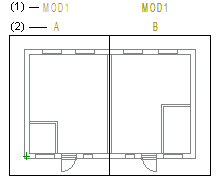Defining a Module
You can divide the building components to modules. A module is
defined by limiting the building components belonging to the module
with a line in the drawing. You can add the line in the drawing of
any drawing-model pair. The module takes effect in all the
drawing-model pairs to which the drawing belongs. A building
component belongs to a module if its center point is inside the
module line, or exactly on the module line.
- Select
 Townhouse Application >
Townhouse Application >  Define Module.
Define Module.
- Select the points of the limiting line in the drawing.
- Select Confirm.
- Define the module data:
- Name - The module label (1) shown above the limiting
line in the floor plan. A module must always have a name.
- Apartment label - A module can consist of several
apartments. Define the limiting line separately for each flat, and
enter the apartment label (2) in addition to the module name.
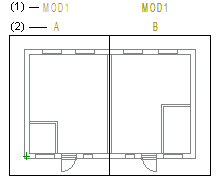
 Note
Note
- Once you have defined the modules, the program adds the heading
Module drawings to the project's document browser. See
Creating Module
Drawings.
- When you collect the materials, the information about the
module in which the building component belongs, is collected to the
material database. This enables creating module-specific bill of
materials.
- You can rename the module, or add or remove building components
by using the function Checking and Editing a
Module.
 Checking and Editing a
Module
Checking and Editing a
Module
 Move a Line
Point
Move a Line
Point
 Delete a Line
Point
Delete a Line
Point
 Move a Module Label by the Grip
Point
Move a Module Label by the Grip
Point
 Setting Modules Activity in This
Drawing
Setting Modules Activity in This
Drawing
 Townhouse Application
Townhouse Application