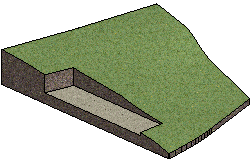
Select the excavation properties in the Add Excavation dialog box.
To given Z height
Select this radio button when you wish to create an excavation with a straight bottom. Enter the excavation bottom's height relative to the terrain's base Z height in the Relative Z height field.
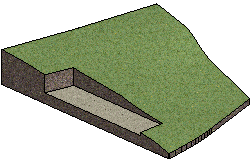
![]() Enter the height in meters. If you are using the
Imperial system, enter the height in inches.
Enter the height in meters. If you are using the
Imperial system, enter the height in inches.
With offset
Select this radio button when you wish to create an excavation with a bottom that follows the terrain contours. Enter the excavation depth from the surface in the Value for offset field.
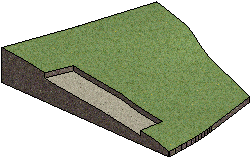
![]() Enter the height in meters. If you are using the
Imperial system, enter the height in inches.
Enter the height in meters. If you are using the
Imperial system, enter the height in inches.
Material to bottom
Select the material (A) of the excavation bottom, used in OpenGL shading and model visualization, from the list. The list contains a number of pre-selected LightWorks materials. You can select any LightWorks material by selecting the final option on the list, More. Select the material from the browser. The material of the excavation edges (B) is determined by the material defined for the terrain section in the terrain properties.
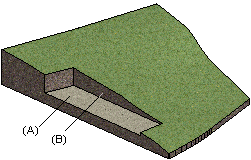
![]() Adding an
Excavation
Adding an
Excavation
![]() Editing an Excavation
Editing an Excavation
![]() Terrain Properties
Terrain Properties
![]() Terrain
Terrain
| Converted from CHM to HTML with chm2web Pro 2.85 (unicode) |