![]() Enter the elevation in millimeters. If you are
using the Imperial system, enter the elevation in inches.
Enter the elevation in millimeters. If you are
using the Imperial system, enter the elevation in inches.
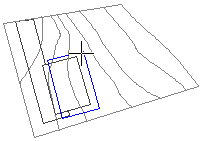
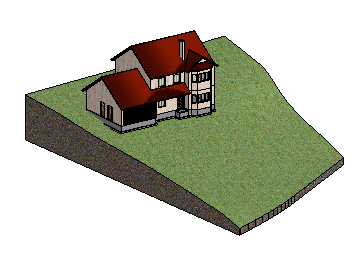
You can add a building to a terrain model. The building can be modeled in another drawing-model pair in the same project, or you can select a building from another project. It is easiest to select the building location in a 2D drawing. You can use an auxiliary function to define the height position of the building.
![]() Enter the elevation in millimeters. If you are
using the Imperial system, enter the elevation in inches.
Enter the elevation in millimeters. If you are
using the Imperial system, enter the elevation in inches.
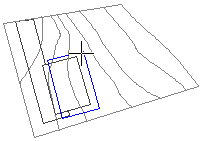
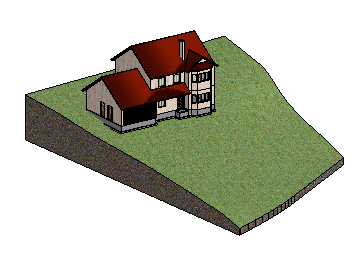
![]() Editing
Terrain Points
Editing
Terrain Points
![]() Deleting a Building
Deleting a Building
![]() Terrain
Terrain
| Converted from CHM to HTML with chm2web Pro 2.85 (unicode) |