Add a Distance Constraint
Add geometric constraints between parts. For example, add a
distance constraint between the center lines of pipes, or between a
pipe center line and some other building component.
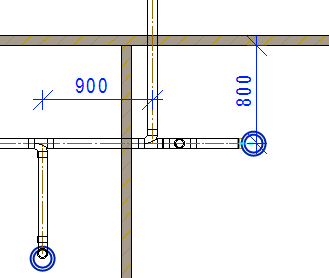
- Select
 Constraints >
Constraints >  Distance.
Distance.
- Select a line or a point.
- Select the next element: a line or a point.
- Select the location of the distance measurement.
- Define the constraint data in the dialog box:
- Enter the distance in the Value field.
- The checkbox Drives geometry is selected by default. If
the checkbox is empty, the dimension will be added as a regular
dimension.
- Confirm by clicking OK.
 Note
Note
- The program adds the dimension constraints on the layer 92
Dimension Constraints by default.
 Add an Equal Distance
Constraint
Add an Equal Distance
Constraint
 Position the Parts of a Pipe or
Duct Line Using Constraints
Position the Parts of a Pipe or
Duct Line Using Constraints
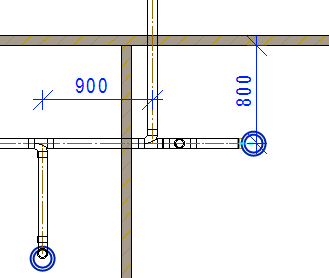
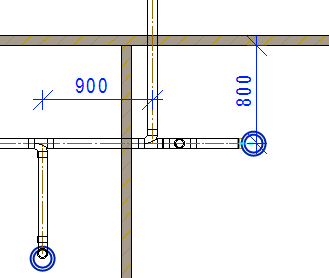
![]() Add an Equal Distance
Constraint
Add an Equal Distance
Constraint![]() Position the Parts of a Pipe or
Duct Line Using Constraints
Position the Parts of a Pipe or
Duct Line Using Constraints