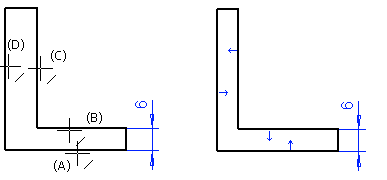
This function can be used to set the same distance value for two pairs of elements. Before selecting the function, define the distance that you wish to set for the other elements.
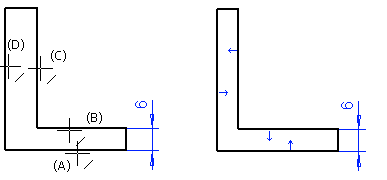
![]() Select the function Equal Distance
and pairs of elements.
Select the function Equal Distance
and pairs of elements.
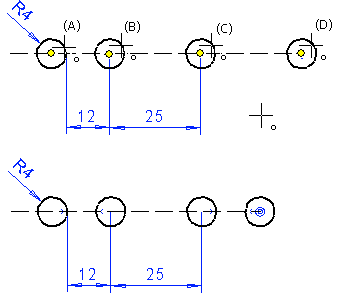
![]() Constraint Value
Constraint Value
![]() Editing a
Constraint
Editing a
Constraint
| Converted from CHM to HTML with chm2web Pro 2.85 (unicode) |