Connecting a Log Beam to a Log Wall
You can create a joint between a log wall and a log beam
connected to it. A beam pocket will be created to the log wall,
also displayed in the log work drawing.
 The log beam to be connected may consist of one log only.
The log beam to be connected may consist of one log only.
- Select
 Beams, Columns >
Beams, Columns >  Connection Details. The browser opens.
Connection Details. The browser opens.
- Select the Log Walls folder in the browser.
- Select the 0002 Log Beam Pocket Joint joint.
- Select a log wall.
- Select a log beam. Click the beam at the end to be connected.
The Pocket in Log Wall dialog box opens.
- Select parameters for the log wall notching in the dialog box.
- Width - The default pocket width is the same as the beam
width. If necessary, enter a new width (w) in the field.
- Height - The default height of the pocket is the same as
the beam height. If necessary, enter a new height (h) in the
Height field.
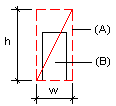
(A) = Pocket
(B) = Cross section
If the pocket dimensions differ from the dimensions of the beam
cross section, the positioning of the beam in the pocket is
determined by a reference point, the locating point. Select the
locating point by selecting one of the radio buttons at the bottom
of the dialog box. In the above figure, the locating point is the
center point of the cross section's bottom  .
.
- Pocket Depth at Reference Point - Enter the pocket depth
(d) in the field. If the beam is perpendicular to the wall face,
the depth will be the same regardless of the locating point. If the
beam meets the wall obliquely, the depth depends on the selected
locating point.
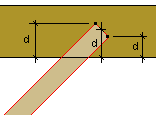
- Choose one of the nine points on the rectangle drawn around the
beam's cross section as the locating point of the pocket. The left
and right side of the beam are defined by looking at the cross
section from the end point of a volume, in the direction of its
start point.
- If you have created a joint between the beam and the wall
earlier, delete the old joint by selecting Delete in the
message box.
 Note
Note
- The beam pocket is also displayed in the log work drawing. The
cross section of the beam itself will be displayed in the log work
drawing only if the beam end crosses the center point of the log
wall.
 Dimensioning a Beam Pocket in a Log
Work Drawing
Dimensioning a Beam Pocket in a Log
Work Drawing
 Opening a Log Work
Drawing
Opening a Log Work
Drawing
 Vertex
Browser
Vertex
Browser
![]() The log beam to be connected may consist of one log only.
The log beam to be connected may consist of one log only.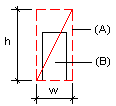
![]() .
.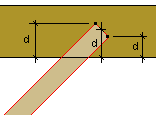
![]() Dimensioning a Beam Pocket in a Log
Work Drawing
Dimensioning a Beam Pocket in a Log
Work Drawing![]() Opening a Log Work
Drawing
Opening a Log Work
Drawing![]() Vertex
Browser
Vertex
Browser