- T-connection
- Select the target wall.
- Select the ending wall.
- Select the joint properties in the Passing Joint dialog box.
- Corner, symmetric.
- Select the first wall.
- Select the other wall.
- Select the joint properties in the Passing Joint dialog box.
- Dovetail T-connection.
- Select the target wall.
- Select the ending wall.
- Select the joint properties in the Dovetail Joint dialog box.
- Mitered dovetail corner.
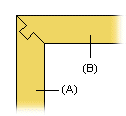
- Select the wall with the mortise (A).
- Select the wall with the tenon (B).
- Select the joint properties in the Dovetail Joint dialog box.
- Dovetail corner.
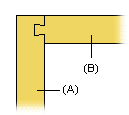
- Select the wall with the mortise (A).
- Select the wall with the tenon (B).
- Select the joint properties in the Dovetail Joint dialog box.
- City-notch corner.
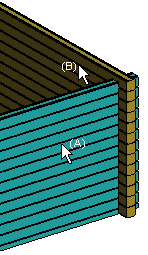
- Select the first wall (A).
- Select the other wall (B).
- Select the joint properties in the City-notch dialog box.
- City-notch cross.
Once you have created the joint, you can stretch or shorten the logs in the crossing wall by moving the end of a log from the grip point.
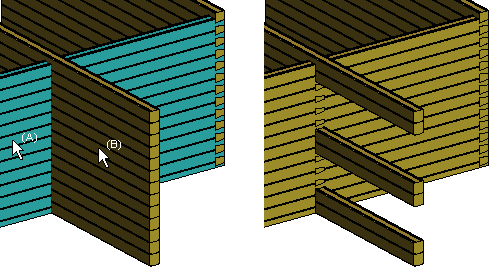
- Select the log wall (A).
- Select the crossing wall (B).
- Select the joint properties in the City-notch Cross dialog box.
- City-notch T-connection.
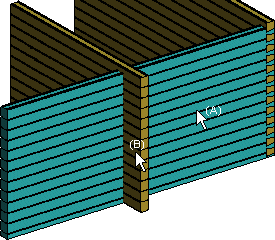
- Select the target log wall (A).
- Select the ending log wall (B).
- Select the joint properties in the City-notch T-connection dialog box.
- When creating the first joint for the corner, select Delete to remove the default corner joint.
- If you are adding a joint without lower and upper limits for the height, select Delete to have the entire corner use the same kind of joint.
- If you have already added a joint for which you have defined lower and upper height limits, and you are adding another kind of joint at a different height, select Keep to retain the old joint. If the joints interfere with each other, the program will undo joints until the interference disappears.
 - Passing joint
- Passing joint