![]() The project is saved in a local project
archive, for example in the PROJECTS saving location or in
BLDG_GROUPS building group project.
The project is saved in a local project
archive, for example in the PROJECTS saving location or in
BLDG_GROUPS building group project.
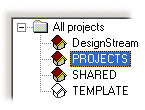
- Project is available - If the project is not reserved, it will be opened and checked out from the server with your username. Other users cannot then check out the project.
- Project is reserved - If another user has checked out the project, you will receive the following error message: [Project id] is checked out by [user name].
- Project is available, but a newer version exists - If the project version on the server is newer than the one in the local project archive, you will receive the following error message: "Different version in DesignStream. Update project!" You need to delete the project from the local archive, after which you can check out the project from the server.