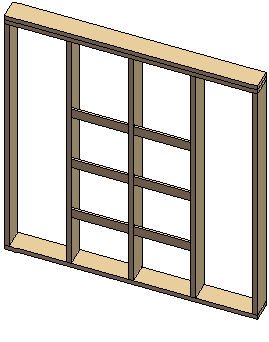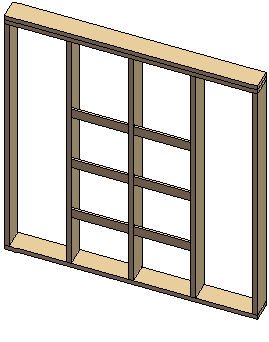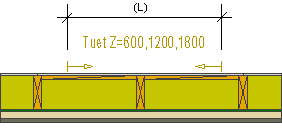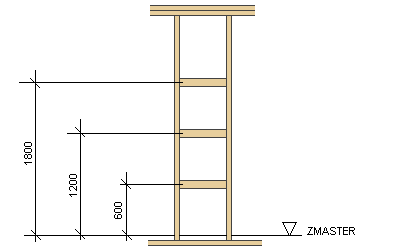Ladder
Ladders are always added between two studs. Locate the ladder
macro at the location of a cabinet, for example. When you create
the parts of a wall panel, the program will add the ladders
vertically between the nearest studs at an even spacing.
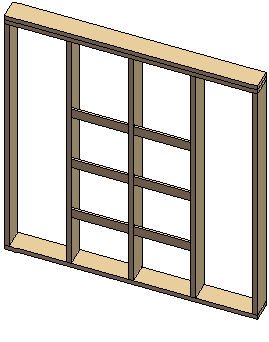
- Select the
 Wall Panel Macros function.
Wall Panel Macros function.
- Select Extra Ladders to Floor Plan from the list. The
Cabinet Backer dialog box opens.
- Select the backer properties:
- Size - Select a cross section from the profile library
by clicking the Select button.
- Length - Type the length of the macro (L) in the field.
When you create the parts of a wall panel, the backers are added at
the location of the macro between the nearest studs, or, if
necessary, between more than two studs.
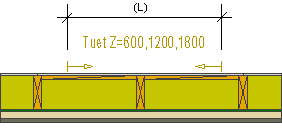
- Height - Type the heights of the ladder backers in
relation to the floor base height (ZMASTER) in the field. Type the
heights measured to the center lines of the profiles. Separate the
heights with commas, for example: 600,1200,1800.
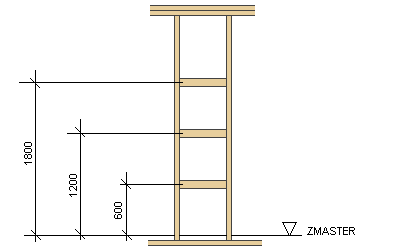
- Side - Select either of the following as the location of
the ladder backers:
- Int - The ladder backers are positioned on the inner
surface of the frame.
- Ext - The ladder backers are positioned on the outer
surface of the frame.
- Confirm by clicking OK.
- Select the wall.
- If necessary, change the locating point of the macro, or select
another auxiliary function.
 Auxiliary
Functions for Locating a Panel Macro
Auxiliary
Functions for Locating a Panel Macro
- Select a location for the macro.
- Quit by pressing the Esc key.
 Note
Note
- You can relocate the panel macro by dragging the grip point
before generating the panel breaks.
 Adding a Panel
Macro
Adding a Panel
Macro