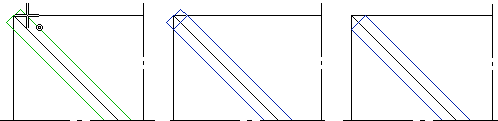
|
Framer |
You can cut a truss by selecting a cut point. You can cut multiple trusses at the same time by clicking the two points of a cutting line. The truss is then divided into two sections that can be treated as separate trusses. You can target truss functions to these parts just as to individual trusses.
In the figure below, a truss added at the hip of a hip roof goes over the eave. You can cut the truss at the corner by selecting the intersection of the truss and the eave as the cutting point. You can remove the extra section.
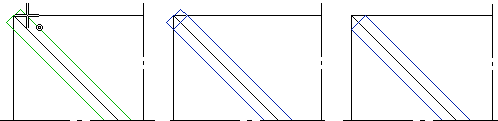
The trusses are always cut perpendicularly towards their direction.
| Converted from CHM to HTML with chm2web Pro 2.85 (unicode) |