|
Framer, Floor Framing & Rafters |
This function can be used to change the shape of a sheet by clipping it using an area or a polyline. The function can also be used to restore the original shape of the clipped sheet. You can select the clipping method in a dialog box. Close the dialog box by clicking OK, so the sheets are clipped using the selected method.
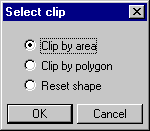
Clip by area
When you click the Clip by area radio button, the section of the sheet exceeding the sheathing area will be clipped off.
Clip by polygon
When you click the Clip by polygon radio button, the sheet will be clipped using a closed polyline. You can select the points of the polyline by clicking or using the general snap-to-point functions. When you have finished selecting the line points, select the Confirm function, so the line will be drawn according to the selected points.
Reset shape
When you click the Reset shape radio button, the original size of the clipped sheet will be restored. After this, a sheet at the edge of the sheathing area can exceed the edge of the area. You can then reselect the clip function and clip the sheet to fit the sheathing area by clicking the Clip by area radio button in the dialog box.
| Converted from CHM to HTML with chm2web Pro 2.85 (unicode) |