Web Stiffener
Add the joint in the model window.
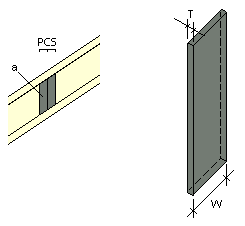
a = Stiffener
- Select
 Floor Joists, Roof Rafters >
Floor Joists, Roof Rafters >
 Framing
Accessories. The browser is opened.
Framing
Accessories. The browser is opened.
- Select the Roof Accessories folder in the browser.
- Select Web stiffener.
- Select the parameters in the dialog box:
- Stiffener amount on one side (PCS) - The same number of
stiffeners are placed on both sides of the web.
- Stiffener thickness (T)
- Stiffener width (W)
- Confirm by clicking OK.
- Define the position and alignment by clicking two points.
- Select the profiles. Select the profiles one by one or use area
selection.
- Select Confirm.
 Note
Note
 Delete a
Panel
Delete a
Panel
 Framing Accessories
Framing Accessories
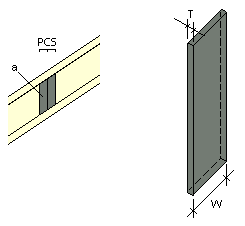
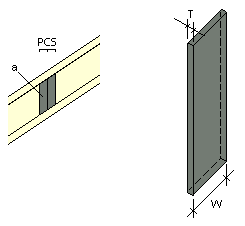
 Framing
Accessories. The browser is opened.
Framing
Accessories. The browser is opened.![]() Delete a
Panel
Delete a
Panel![]() Framing Accessories
Framing Accessories