Collar Beam
Add the joint in the model window.
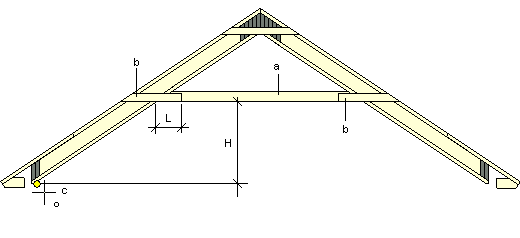
a = Collar beam
b = Fixing profile
c = Point determining the height
- Select
 Floor Joists, Roof Rafters >
Floor Joists, Roof Rafters >
 Framing
Accessories. The browser is opened.
Framing
Accessories. The browser is opened.
- Select the Roof Accessories folder in the browser.
- Select Collar beam.
- Select the parameters in the dialog box:
- Collar beam height from clicked point (H) - The distance
of the collar beam's bottom edge from the point you clicked
(c).
- Code - Select a cross section for the collar beam (a)
from the profile library by clicking the Select button.
 Piece
Properties
Piece
Properties
- Library - The library containing the collar beam cross
section.
- Fixing profile overlap at collar beam (L)
- Code - Select a cross section for the fixing profile (b)
from the profile library by clicking the Select button. The
fixing profiles are added on both sides of the beam.
 Piece
Properties
Piece
Properties
- Library - The library containing the fixing profile
cross section.
- Confirm by clicking OK.
- Select the rafters between which you wish to add the joint.
Select the beams one by one or use area selection. You can select
several pairs of beams at once.
- Select Confirm.
- Define the height of the bottom edge. Click the point in the
model (c). If you selected a value for the parameter Collar beam
height from the clicked point, the bottom edge will be positioned
at the distance determined by the parameter from the point you
clicked.
 Note
Note
 Delete a
Panel
Delete a
Panel
 Framing Accessories
Framing Accessories
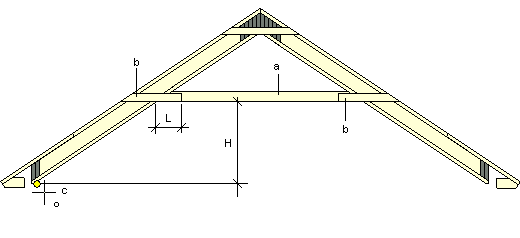
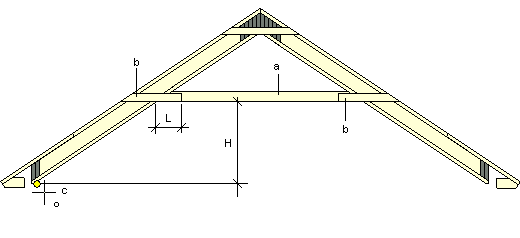
 Framing
Accessories. The browser is opened.
Framing
Accessories. The browser is opened.![]() Delete a
Panel
Delete a
Panel![]() Framing Accessories
Framing Accessories