|
Framer, Floor Framing & Rafters |
This function can be used to select framing pieces to be detached from or attached to a framing. When a framing is created, it is a whole to which all the framing pieces belong. When the framing is deleted, all the framing pieces are deleted with it. If there are pieces on the framing that you wish to keep, you need to detach them from the framing before deleting it. After recreating the framing, the detached framing pieces can be attached to the framing again. The attach function can also be used, for example, when copying framing pieces using the context-sensitive menu functions. The copies will not be attached to the framing automatically, but you need to attach them to it using this function.
![]() Detaching or attaching framing pieces affects the project's
material report. The pieces belonging to the framing are collected
in the material report with different component names from the
pieces that have been detached.
Detaching or attaching framing pieces affects the project's
material report. The pieces belonging to the framing are collected
in the material report with different component names from the
pieces that have been detached.
The program will highlight all the framing pieces belonging to the framing in color.
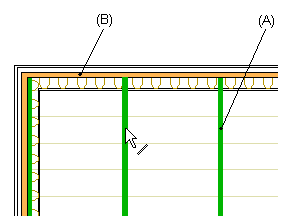
| Converted from CHM to HTML with chm2web Pro 2.85 (unicode) |