- Add a machining line formed by a line chain.
Draw the line chain before adding the machining.
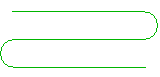
- Select
 Select line chain from the
contextual toolbar.
Select line chain from the
contextual toolbar. - If you wish to find the entire line chain automatically, select
 Find chain automatically from the contextual
toolbar. When the function is disabled, you can click the parts of
the line chain one by one.
Find chain automatically from the contextual
toolbar. When the function is disabled, you can click the parts of
the line chain one by one. - Click the line chain you have drawn earlier.
- If necessary, change the direction of the machining line by
using the contextual toolbar function
 Reverse direction.
Reverse direction.
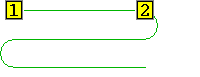
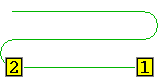
- Select Confirm. You will be prompted: "Delete original line chain?"
- If you want to keep the line chain for copying, for example, select No. If you want to delete the line chain, select Yes.
- Select
- Add a straight machining line.
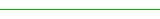
- Disable the auxiliary function
 Select line chain on the contextual toolbar.
Select line chain on the contextual toolbar. - Click the start point of the line.
- Click the end point of the line.
- Disable the auxiliary function