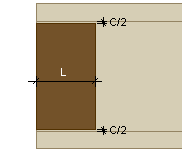Web Stiffeners
You can add web stiffeners to an I-beam as follows:
- Select
 Beams, Columns >
Beams, Columns >  Connection Details.
Connection Details.
- Select the Web Stiffeners folder in the browser.
- Select the connection type.
- T-connection with Web Stiffeners (web stiffeners will be
added to the connecting profile)

- T-connection with Web Stiffeners (web stiffeners will be
added to the target piece)

- Web Stiffeners at Bearing Wall

- Web Stiffeners at Selected Location

- Select the properties of the web stiffeners in the dialog box.
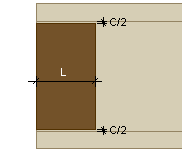
- Stiffener length (L)
- Gap (C).
- End offset - You can enter a value for the property,
when you choose T-connection with Web Stiffeners (web
stiffeners will be added to the connecting profile).
- Follow the prompts on the status bar and select the
pieces.
- Select Confirm.
 Note
Note
- The web stiffeners are profiles by object type, but they are
collected to the material registry with a type of their own.
- You can stretch a stiffener profile by moving the grip
point.
- If the beam's cross section changes, the size of the stiffener
profile is also updated.
- You can edit the parameters of the joint by double-clicking a
stiffener profile in the model.
 Connection Details
Connection Details