- Select the square grip point of the line.
- Right-click to open the context-sensitive menu, and select Move. Click a reference point.
When moving an individual line, you can rotate it into a horizontal orientation as follows:
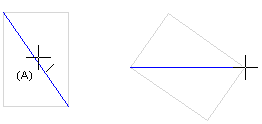
![]() Setting a Line
Parallel to Another Line
Setting a Line
Parallel to Another Line
![]() Selecting the Angle
Selecting the Angle
![]() Moving an
Element
Moving an
Element
![]() Moving an
Element from the Grip Point
Moving an
Element from the Grip Point
| Converted from CHM to HTML with chm2web Pro 2.85 (unicode) |