Clip a Wall Volume
- Select a wall.
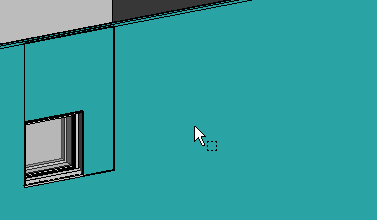
- Select the wall volume.
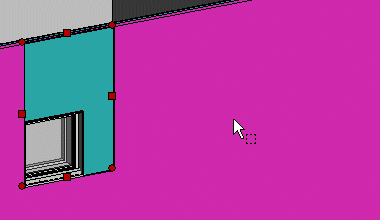
- Right-click to open the context-sensitive menu.
- Select
 Clip Wall Layer.
Clip Wall Layer.
- Click the points of the clipping line. The points you click
will be projected onto the wall volume level.
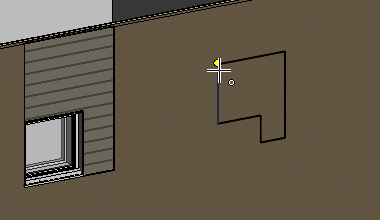
- Select Confirm.
 Note
Note
- By default, the new edges are free, which means that they do
not have the Position Fixed constraint.
 Define the Edge of a Wall Volume as
Fixed
Define the Edge of a Wall Volume as
Fixed
 Shaping a Wall Volume
Shaping a Wall Volume
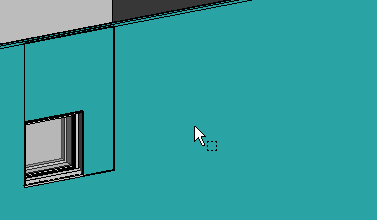
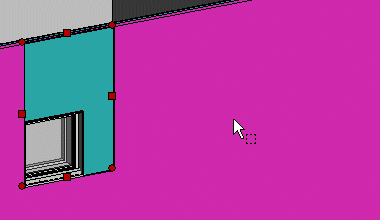
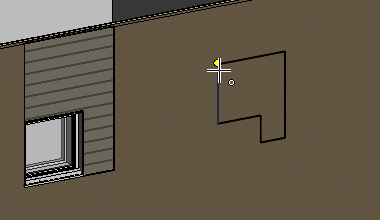
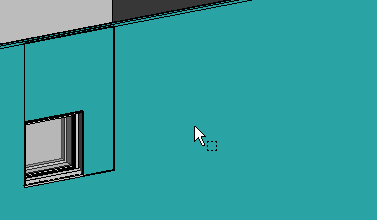
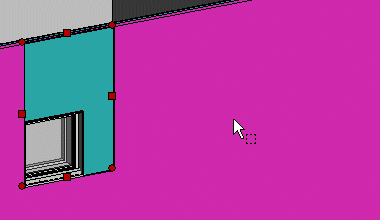
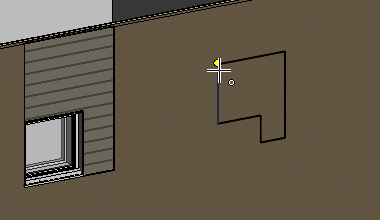
![]() Define the Edge of a Wall Volume as
Fixed
Define the Edge of a Wall Volume as
Fixed![]() Shaping a Wall Volume
Shaping a Wall Volume