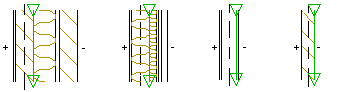
When changing the type of an existing wall, the thicknesses of each of the layers on the new wall may differ from those on the original wall. The location of the wall in relation to the original wall is determined by a reference line. The line selected as the reference line of the new wall type is positioned in the same location as the respective line in the original wall. If another wall structure is connected to the selected wall, the connected wall structure is moved correspondingly to the change of the thickness. Select the reference line in the dialog box.
When you change a log wall to another log wall, see Log Wall Reference Parameters.
Exterior side of frame
The exterior side of a bearing frame.
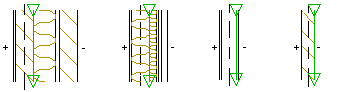
Interior side of frame
The interior side of a bearing frame.
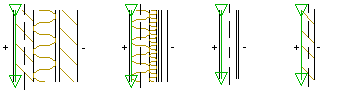
Center of frame
The center line of a bearing frame.
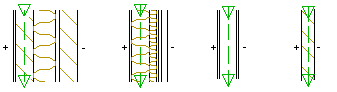
Siding
Outer face of the exterior siding.
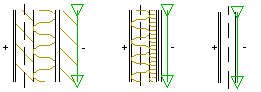
Interior finish
The interior side of the interior finish.
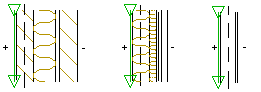
Keep 3D volume shapes
If you have edited the wall with the wall volume shaping functions, you can retain these shapings when changing the wall type by selecting the Keep 3D volume shapes check box. Clear the check box, if you do not wish to retain the shapings.
Keep wall height
When the property is selected, the height of each wall to be changed remains unchanged. Otherwise the height defined in the wall library for the new wall type is set as the height of all the selected walls.
![]() Changing the Wall
Type
Changing the Wall
Type
![]() Shaping a Wall
Volume
Shaping a Wall
Volume
| Converted from CHM to HTML with chm2web Pro 2.85 (unicode) |