- Select one of the nine points on a rectangle drawn around the
cross section as the locating point from the auxiliary menu.

- Select the
 Select
Locating Point function from the auxiliary menu, and select any
point on the cross section as the locating point. If required, you
can change the locating point to one of the nine quick-selection
points, and then activate the selected locating point again by
selecting the
Select
Locating Point function from the auxiliary menu, and select any
point on the cross section as the locating point. If required, you
can change the locating point to one of the nine quick-selection
points, and then activate the selected locating point again by
selecting the  Free
Locating Point function.
Free
Locating Point function.
 Set feature by surface. The hole
perforates a surface orthogonally.
Set feature by surface. The hole
perforates a surface orthogonally. Set feature by selected point. You can
define the direction in which the hole perforates a surface.
Set feature by selected point. You can
define the direction in which the hole perforates a surface.
- If you selected
 Set feature by surface:
Set feature by surface:
- Select the surface.
- Select the location.
- If you selected
 Set feature by selected
point:
Set feature by selected
point:
- Select the location.
- Select the direction.
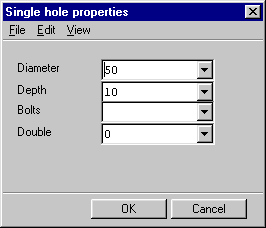
Select the Diameter and Depth of the hole from the lists or type the desired values in the text fields. You can add the hole in two directions by selecting the value 1 in the Double field. In this case, the depth of the hole away from the surface is also equal to the value in the Depth field.