 Cut With Plane.
Cut With Plane.|
Architectural, Framer |
This function can be used to trim a profile to a surface in the model by cutting the profile end with the surface. Several profiles can be trimmed to the same surface.
 Cut With Plane.
Cut With Plane.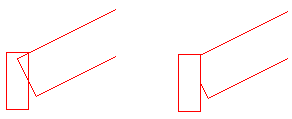
![]() Select an Object
Select an Object
![]() Quick Lock an
Object Type
Quick Lock an
Object Type
![]() Profiles
Profiles
| Converted from CHM to HTML with chm2web Pro 2.85 (unicode) |