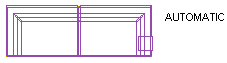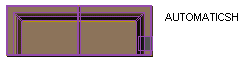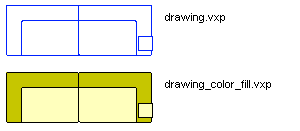Set Component 2D Drawing in a Library
You can set a 2D symbol for a building component by editing the
component parameters in the component library.
- Select
 System Settings > Building Component
Libraries > Component Libraries. The Component Libraries
database view opens.
System Settings > Building Component
Libraries > Component Libraries. The Component Libraries
database view opens.
- Move the cursor over a row in the component library, for
example, the customer-specific component library MACRO_CUSTOM, and
click the Edit button. The Macro Components database view
will open.
- Move the cursor over the row of the desired macro
component.
- Select the Files tab of the database view.
- Do one of the following:
- Select AUTOMATIC from the 2D Symbol list if you
wish to use the drawing automatically generated by the program. The
program will generate the drawing from the model's top view
projection.
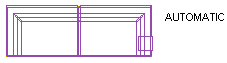
- Enter AUTOMATICSH in the 2D Symbol field if you
wish to use the drawing automatically generated by the program with
a color fill. The color fill is determined by the rendering
material or color selected for the component's 3D model.
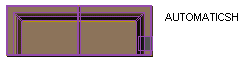
- Enter the name of the drawing file you drafted in the 2D
Symbol field. The file must be saved in a folder with the same
name as the component library in the ../custom/complibs folder, for
example ../custom/complibs/macro_custom.
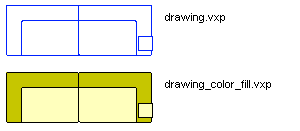
- Close both database views by clicking the OK button.
 Note
Note
- System Settings is only available on the toolbar if you
are a system administrator.
 2D Drawing of a
Modeled Component
2D Drawing of a
Modeled Component
 Save a Modeled Component in a
Library
Save a Modeled Component in a
Library
 Editing a Macro Component
Library
Editing a Macro Component
Library
 System
Administration Functions
System
Administration Functions