 Select elements inside window
Select elements inside window
 Select elements inside polyline
Select elements inside polyline
|
Architectural |
With this function, a grid is stretched. An area is limited from the grid with a border line. The module lines left inside this area are moved and module lines of the opposite direction left partly inside the area are stretched. A reference point which is moved is selected for stretching.
An area to be stretched has been limited from a rectangular grid thus that the last two vertical module lines are completely inside the limited area. The lower right corner has been selected as the reference point and an offset is typed for it as coordinates. Vertical lines D and E have been moved and horizontal lines 1, 2, 3 and 4 have been stretched according to the typed offset.
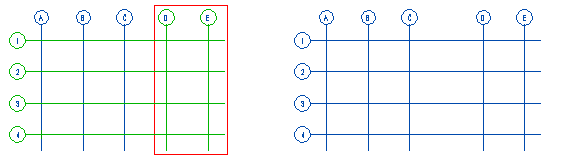
![]() Changing the module
spacing
Changing the module
spacing
![]() Grids
Grids
| Converted from CHM to HTML with chm2web Pro 2.85 (unicode) |