- Select
 Drawings > Advanced >
Drawings > Advanced >  Define Elevation.
Define Elevation. - Select the function in the project's document browser:
- Move the cursor on the title Architectural documents / Elevations.
- Right-click to open the context-sensitive menu.
- Select Define Elevation.
With this function, an elevation view of a building is defined. The view will be an axonometric projection of the building. The labels and directions of existing elevation drawings can be checked from a definition point. The location of the definition point is selected from the 2D drawing (the definition point does not affect the creation of the elevation view). An elevation view is defined by selecting the viewing direction with two points.
Once you have defined the view, you can create it by using the function Update Drawings. You can add the view on a drawing sheet by using the function Add a Drawing on a Sheet.
In the example below, already defined elevation drawings (Front, Back, Left, Right) and their directions can be checked from the definition point. The viewing direction of an elevation view is selected with two points. After updating, the elevation view can be added on a drawing sheet.
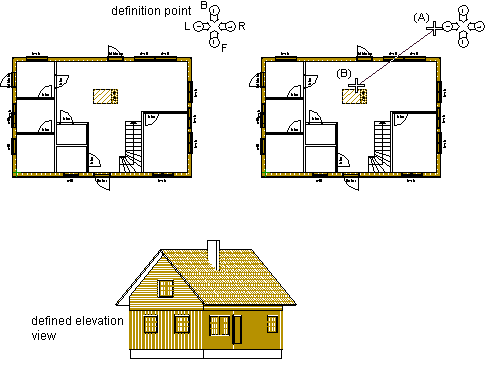
![]() Deleting an
Elevation View Definition
Deleting an
Elevation View Definition
![]() Advanced Drawing Functions
Advanced Drawing Functions
![]() Project Document
Browser
Project Document
Browser
| Converted from CHM to HTML with chm2web Pro 2.85 (unicode) |