Add a Window Grille
You can add a grille to a window by selecting an accessory for
the window or for a section of the window.
- Select a window in the model or in the object tree.
- Right-click to open the context-sensitive menu.
- Select
 Window Grilles and Accessories.
Window Grilles and Accessories.
- Select a window or a window pane. Press and hold the Ctrl key
to select several windows or window panes.
- Select Confirm. The Door or Window Accessories dialog
box opens.
- Select the tab Pane accessories in the dialog box.
- Tick the Grilles checkbox.
- Click the Select button. The browser is opened.
- Open the desired folder and double-click a thumbnail to select
a window grille.
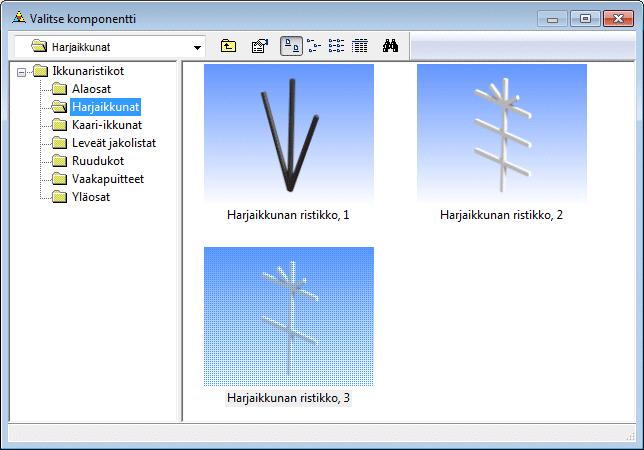
- Confirm by clicking OK.
 Select a
Window in the Browser
Select a
Window in the Browser
 Window Properties
Window Properties
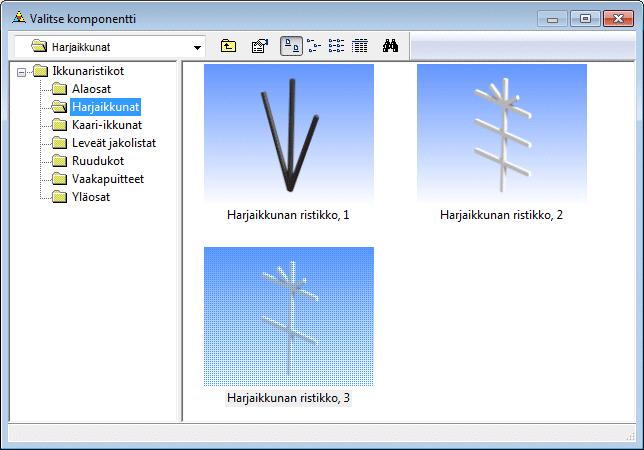
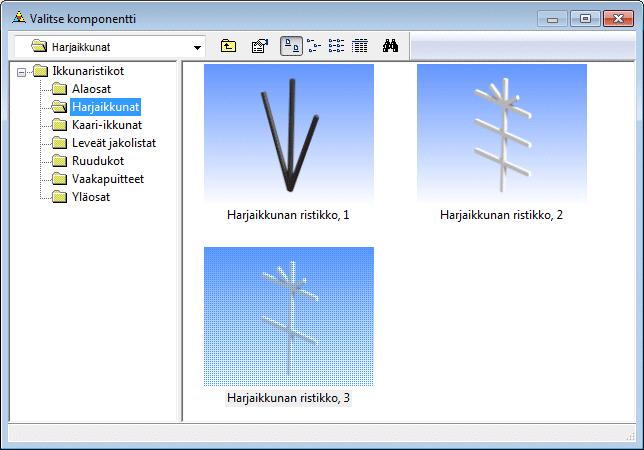
![]() Select a
Window in the Browser
Select a
Window in the Browser![]() Window Properties
Window Properties