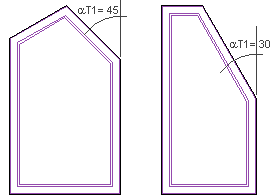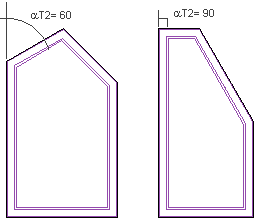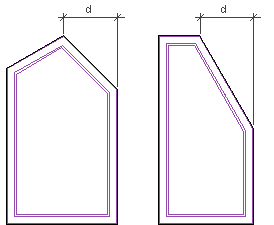Add a Trapezoid Window
You can add a trapezoid window as follows:
- Activate the model window, if you want to adjust the angle of
the top edge of the window to the roof pitch.
- Select a wall.
- Right-click to open the context-sensitive menu.
- Select
 Insert Window. The Windows dialog box opens.
Insert Window. The Windows dialog box opens.
- Select a trapezoid window type. For example, select one of the
following from the standard window library:
- Peaked top window
- Peaked top window
- Triangle window
- Triangle window
- Trapezoid window
- Diamond window
- Trapezoid window
- Select the window Label from the list.
- Define the slope of the top edge using following parameters:
- Top angle
The angle of the top edge of a window that is slanted (aT1).
Enter the desired value as degrees in the text field, for example
33.3.
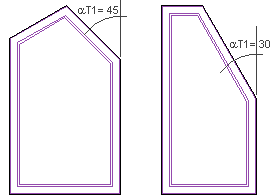
- Additional top angle
The additional angle of the top edge of a window that is slanted
(aT2). Enter the desired value as degrees in the text field, for
example 33.3.
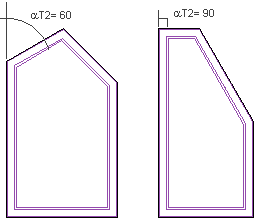
- Top middle point
You can define a point after which the slope changes in a window
with a slanted part at the top edge. Define the point by entering
its distance (d) from the edge of the window.
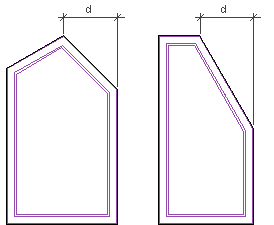
- Confirm by clicking OK.
- Click the location of the window. If necessary, use one of the
auxiliary functions before clicking the location.
 Auxiliary
Opening Functions
Auxiliary
Opening Functions
 Add a
Window
Add a
Window
 Select a Window in the
Browser
Select a Window in the
Browser
 Window Properties
Window Properties