Adding the Distance Constraint in a Drawing
This function can be used to set the value of the distance
between two lines, two points or a line and a point.
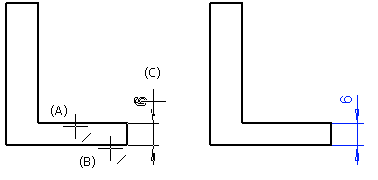
- Do either of the following:
- Select
 Constraints >
Constraints >  Distance.
Distance.
- Right-click to open the context-sensitive menu, and select
 Distance.
Distance.
- Select a line or a point (A).
- Select the next element: a line or a point (B).
- Select the location of the distance dimension (C).
- Define the constraint data in the dialog box:
- Enter the distance in the Value field.
- The checkbox Drives geometry is selected by default. If
the checkbox is empty, the dimension will be added as a regular
dimension.
- You can define a distance constraint between a side eave and an
exterior wall in a reference drawing, and select the Controls
eave height property for the constraint. This way, the roof is
fixed to the exterior wall, and it will follow the changes of the
wall height.
- You can use the Formula button to define a special
dimension constraint for calculating the beam spacing and eaves
extension.
 Note
Note
- The program adds the dimension constraints on the layer 92
Dimension Constraints by default.
- You can change the chirality of the dimension constraint after
defining it, If the first result is not what you expected.
 Editing Constraint's
Value
Editing Constraint's
Value
 Editing
Constraints of a Building Component
Editing
Constraints of a Building Component
 Designing the Roof of a
Parametric Building Model
Designing the Roof of a
Parametric Building Model
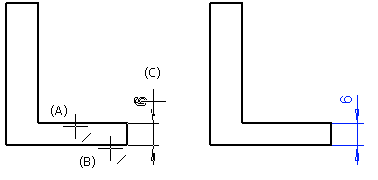
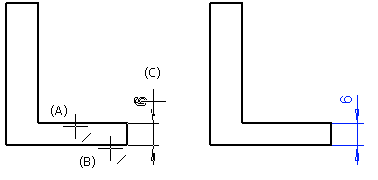
![]() Editing Constraint's
Value
Editing Constraint's
Value![]() Editing
Constraints of a Building Component
Editing
Constraints of a Building Component![]() Designing the Roof of a
Parametric Building Model
Designing the Roof of a
Parametric Building Model