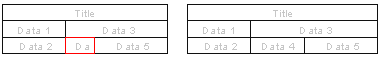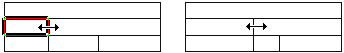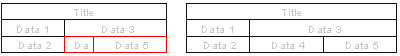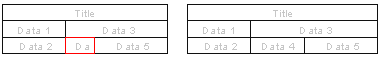Editing Text, Width and Style of the Cell
You can add text to an empty cell, to edit the text and width of
a cell, or just to edit the width of a cell.
- Select the table for editing.
- Do either of the following:
- Select a cell and then select Edit.
- Double-click the cell.
- Edit the cell data in the dialog box.
 Cell Properties
Cell Properties
- Confirm the data.
 Selecting a Table
for Editing
Selecting a Table
for Editing
Changing Cell Width by Dragging
If other cells end at the same spot, their width will also
change.
- Select a cell.
- Move the cursor over a cell divider.
- Press the left mouse button.
- Drag the divider to the left or to the right.
- Release the mouse button.
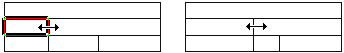
Changing Cells to the Same Size
The cell width is determined by the widest cell.
- Select cells.
- Select Same Size.
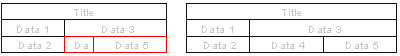
Fitting Cell Width to Text
- Select a cell.
- Select Fit to Text.